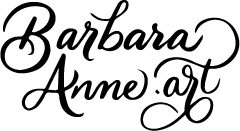Week 1 | Meet Adobe Illustrator!
Hello Designers!
I’m so excited to work with you this semester! We’re going to be learning the complex, powerful “big three” Adobe programs step-by-step or “line-by-line.” I’ll tell you a bit more about that below! After this first week, the class will settle into a steady rhythm where you watch tutorials and practice the skills in an activity, then apply the concepts that you’ve practiced in a way that’s new as you complete the weekly project. At the end of the week, you will take a quiz to prepare for the next week.
I’ve made a video to walk through some helpful hints for this week. I speak slowly, so you can always increase the playback speed if that works better for you!
To Do
MONDAY – WEDNESDAY
Install Adobe CC + Meet Adobe Illustrator
- Read the Syllabus to get an overview of the course
- Install Adobe CC following the instructions found under Downloads and Resources>Downloading and Installing Adobe Applications
- Post to the W1 Icebreaker: What Do You Know? discussion board by Due Date 1
- Read and view the W1 Overview: Adobe Illustrator 01 to prepare for the activity
- Download and complete the W01 Activity: Adobe Illustrator 01 activity, save it as a PDF and submit it by Due Date 1
Tips:
Adobe Programs: You will have free access to the Adobe programs this semester, but access is often granted a few days after the semester starts so don’t panic if you can’t download them until Tuesday or Wednesday! THERE WILL BE NO LATE PENALTIES for the assignment this week so you won’t lose points if you’re unable to submit that on Wednesday due to accessing Adobe.
Saving as a PDF: To save your assignment as a PDF click on File>Save As> or File>Save A Copy> and then choose PDF. Do not submit .INDD files!
Camera Tutorial?: In the first assignment video he refers to a camera tutorial that isn’t part of the class anymore. Don’t worry, you haven’t accidentally missed anything! Just go ahead and get started with the Jeep! Remember that the idea is to match it as closely as possible.
THURSDAY – SATURDAY
Illustrator Project + Quizzes
- Take the W01 Quiz: Illustrator 01 quiz by Due Date 2 to prepare for this week’s project
- Ask any questions about Illustrator on the support discussion board – and answer questions when you can!
- Download and complete the W01 Project: Adobe Illustrator 01 activity, save as a PDF, and submit by Due Date 2
- Take the W01 Quiz: Illustrator 02 quiz by Due Date 2 to prepare for next week’s project
- Take the W01 Quiz: Syllabus quiz by Due Date 2 – You only get one attempt at this quiz, but remember that it’s open book and open note, so feel free to reference the syllabus and other welcome sections of the modules as you take the quiz!
Tips:
⏰ Remember to turn in assignments on time this week if at all possible. Late penalties will be added beginning next week so it’s a good habit to get into!
✓ Quizzes are open book and open notes! The Illustrator quizzes allow three attempts, and only your highest grade will count. The Syllabus quiz only allows one attempt – but you can still refer back to the syllabus and other documents while you’re taking it.
Thinking Deeper: Disciple Designers
I mentioned that we will be learning and developing skills line-by-line. That’s an important principle to keep in mind as you approach complex programs that can feel a bit intimidating! We’re here on earth to learn, and patterns of learning are consistent whether you’re learning to read, learning to listen to the Spirit, or learning to use design tools.
For behold, thus saith the Lord God: I will give unto the children of men line upon line, precept upon precept, here a little and there a little; and blessed are those who hearken unto my precepts, and lend an ear unto my counsel, for they shall learn wisdom; for unto him that receiveth I will give more; and from them that shall say, We have enough, from them shall be taken away even that which they have. (2 Nephi 28:30)
As children of our Heavenly Father, creativity is in our Divine DNA! As you learn practical and technical skills that will make you a better designer you can rely on His promised help.
HOW TO GET HELP
If you run into trouble help is available!
First, pray. Heavenly Father can and does make burdens light when we turn to Him for help! (Mosiah 24:15)
⚽️ Teach one another by posting and answering questions in this week’s discussion board or in the comments below. (Galatians 6:2)
⭐️ OPEN OFFICE HOUR this Wednesday at 7:00 pm! Feel free to drop by if you need help with this week’s assignments. If you can’t drop by on Wednesday evening you can send me an email and we’ll schedule another time to meet instead.
REACH OUT TO OUR AWESOME TA! She’s really incredible and is very willing to help, so don’t hesitate to email her to ask for help or even a Zoom meeting to go over anything!
📚 The Mac Lab in the McKay Library now has help available to online students, too! If you can’t go to the lab in person you can click here for the Microsoft Teams channel where you can post for help or call them at (208) 496-9550. The tutors can also meet with you by Zoom if needed. Hours are limited, but between these three resources listed here, you have an army of people who are willing to help you succeed this semester!
YOU CAN DO THIS!
💜 Sister Williams
Week 2 | More Illustrator + Clarification on Class Videos
Hello Designers!
Last week had a lot of moving parts, but you made it! I’ve made some notes about grading below that you won’t want to miss. This week we settle into our routine a bit more. At the end of this week, you will watch tutorials and take a quiz to prepare for Photoshop next week! I know for some of you that’s the thing you’ve been looking forward to most. But first, let’s learn a few more really powerful Illustrator tools before we take a break from it for a few weeks.
🎥 Videos: There are three types of videos we use in this class, and each has a separate purpose!
📚 Linked In Tutorial Videos – These videos are considered our textbook for the class. To access the Linked In lessons you need to log into Linked In using your BYUI email and password. Some students prefer to link their existing profile to their BYUI information so that they don’t have to worry about logging in each time. I highly recommend this! You can find instructions on how to do that here. These videos are used for our quizzes and the assignments will also refer to them. You have access to all of the lessons Linked In offers as long as you’re a BYUI student, which is amazing!
🖥 Lesson Videos – There are lesson walk-through videos by the course creators. They’re found in the modules each week. Brother Howe gives you excellent pointers and How-Tos specific to the assignments. These are provided by the department as part of the curriculum.
👩🏻🏫 Announcement Videos – As an instructor, announcements and assignment feedback are where I get to connect with you! I’ve made videos to walk you through common problems and alternative techniques to help you be successful with each assignment. Many videos are created in direct response to student questions, so if you’re having trouble with anything these are a great place to check! As a bonus, I often give you extra information if you’re ready to dive a bit deeper as well. Make sure you’re checking the announcements often so you’re not missing all of this helpful information.
⭐️ If you’re reading this in your email, be sure to open Canvas and read this in the announcements so you can view the helpful videos I’ve included below! Remember, you can speed videos up and watch them at a higher speed if I’m speaking too slowly – then you can go back and watch the parts you want to follow step-by-step. The Project video this week will help you avoid SO MANY common mistakes!
To Do
MONDAY – WEDNESDAY
More Adobe Illustrator!
- Read and view the W2 Overview: Adobe Illustrator 02 to prepare for the activity
- Download and complete the W02 Activity: Adobe Illustrator 02 activity, save it as a PDF and submit it by Due Date 1
Tips:
⏰ Don’t Procrastinate! Remember, we’re here to help but it can take me up to 24 hours to get back to you and I’m unavailable on Sundays, so if you work ahead you’ll have more time to get help before the due date. If you do run into trouble, don’t give up or wait to turn in your assignment! Do your best on each section (make sure they’re completed even if imperfect) so that you can submit them on time. Then we can work together to resolve any problems and concerns, and adjust your grade once you’ve developed the skills!
✓ Use the rubric as a checklist. The rubric outlines exactly how points will be awarded for each assignment, so use it as a checklist to be sure you haven’t missed a requirement!
Video Tips:
🎥 Remember you can watch at a faster rate if I’m speaking too slowly!
If you’re interested in learning how to cut one shape from another (which I mentioned with the arrow through the heart) this 2-minute video will walk you through it!
The steam is one more shape that sometimes gives students trouble, so here’s a quick video that walks you through how to taper the ends of the lines!
Here’s a quick video to walk you through how to do the star activity!
If you’re having trouble saving your file as a PDF, here’s a quick video walking you through that process.
THURSDAY – SATURDAY
Illustrator Project + Meet Your New Best Friend, Photoshop!
- Ask any questions about Illustrator on the support discussion board – and answer questions when you can! Did you know you can also share your projects and assignments there to ask for feedback from classmates or show everyone a project that you’re really excited about? This is one of the ways you can teach and encourage one another in this class!
- Download and complete the W02 Project: Adobe Illustrator 02 activity, save as a PDF, and submit by Due Date 2 (See the video below for some very helpful tips!)
- Take the W02 Quiz: Photoshop 01 quiz by Due Date 2 to prepare for next week’s project.
Tips:
⏰ Remember to turn in assignments on time so that you don’t get a late penalty!
📚 Open Book: Remember that quizzes are open book (tutorial) so it’s perfectly fine to reference the videos while you take the quiz. You also get three tries so take notes on what you’ve missed then try again so that you can improve your score! Only the highest score counts toward your grade, so you have nothing to lose.
Video Tips:
🎥 Remember you can watch at a faster rate if I’m speaking too slowly!
Another question that sometimes comes up is the perspective grid disappearing on the project this week. Here’s a quick video on how to check if one of your layers is hidden.
Grades
Note about Grades: We’re working to get everything graded for you – so if you notice something that doesn’t make sense or have a question about your grade don’t hesitate to reach out! The expectation for online courses is to have grading done within 7 days, but we try to exceed that expectation whenever possible. You’ll find specific feedback right in the rubric – so let me know if you have finding and reading that.
It’s not our goal to be mysterious 🥸 so we’re happy to explain anything that’s not clear. Most points are all or nothing, which may seem harsh, but remember that you’re always welcome to resubmit for more points once you’ve reviewed the feedback! We want to give you every possible tool you need to master the software line-upon-line.
Design Points – Most of you are not going to be doing professional-level work at first. Maybe you’ve noticed in the rubrics that that is the standard for full points on the design sections of your grade. Don’t get discouraged – that’s built into the course to help you push past your current skills and reach your potential! We try to be as helpful as possible in the rubric and comments (please post below or send an email if you can’t find those) and usually there’s a huge jump in points with one or two very simple adjustments. You can refine your designs and resubmit for more points as many times as you wish! We’re here to work with you if you want to keep refining your designs so that you’ll have a collection of portfolio-worthy designs at the end of the semester.
A Few Tips If You’re Refining Your Icons – There were a couple of shapes that were really common in your icon sets from last week and I wanted to show you a few easy ways to refine them and make them feel polished and professional. These aren’t the ONLY way to make these icons, but the tools and tips might make combining shapes easier for you. The video is a bit skippy because I edited it to include just the most helpful tips.
*At 1:23 I meant click SPACEBAR (not shift key) to move the shape!
⚠️ LATE POLICY
- LATE PENALTY: After week two, there is a late penalty of 5 points per day, up to 20 points for any late work. These penalties are automatically applied – so make sure you’re turning your completed assignments in on time! There’s no need to contact me if an assignment is going to be late – you can just turn it in when you finish. A “completed” project for this purpose is at least 75% done.
- REPENTANCE POLICY: You may turn in any assignment for more points up until week twelve of class. Please take advantage of this policy and reach out to any of the helpful resources (including me) that I list at the bottom of the weekly announcements!
- QUIZZES: Most quizzes can be taken 3 times – and only the highest grade counts! There are just a few questions that are incorrect (because Adobe is always updating), and we’ve tried to notify the course council so that they can keep the question pool updated. If you run into a question with an answer that’s wrong, please reach out! I’ll add it to the list of corrections and will adjust your grade.
Sometimes graders need repentance too!
We do our best to catch everything when we’re grading, but sometimes we won’t see a page or will miss something you’ve done. Sometimes our mouse slips and clicks on the wrong thing. Please (kindly) let us know if you see a mistake on your grade and we’ll fix it! If it wasn’t a mistake, we’ll clarify what can be done to get those points. Either way, we’re here to help!
Illustrator Quirks Features
Here’s a bonus video about outline mode that I made for a past student when she accidentally switched without knowing it. It can be your best friend, but if it sneaks up on you it’s a little bit scary.
⚠️ HOW TO GET HELP
If you run into trouble help is available!
First, pray. Heavenly Father can and does make burdens light when we turn to Him for help! (Mosiah 24:15)
⚽️ Teach one another by posting and answering questions in this week’s discussion board or in the comments below. (Galatians 6:2)
⭐️ OFFICE HOUR (Links to an external site.) this week will be by appointment. If you need to meet send me an email with details about what you need help with and i will either create a video for you or arrange a time to meet via Zoom! 👉🏼 PLEASE NOTE: I’m out of town taking care of a family emergency, so it may take me just a bit longer than usual to get back to you when you email or message me (up to 24 hours excluding Sundays).
REACH OUT TO OUR AWESOME TA! She’s really incredible and is very willing to help, so don’t hesitate to email her to ask for help or even a Zoom meeting to go over anything!
📚 The Mac Lab in the McKay Library now has help available to online students, too! If you can’t go to the lab in person you can click here for the Microsoft Teams channel where you can post for help. (Links to an external site.) The tutors can also meet with you by Zoom if needed. Hours are limited, but between these three resources listed here, you have an army of people who are willing to help you succeed this semester!
Why Line Upon Line?
This class is built on the promise that we learn best line upon line. This is true for spiritual things, but it’s true for other things, including learning Adobe! I love this quote by Joseph F. Smith about how testimony grows in this simple way.
From President Joseph F. Smith:
“When I as a boy first started out in the ministry, I would frequently go out and ask the Lord to show me some marvelous thing, in order that I might receive a testimony. But the Lord withheld marvels from me, and showed me the truth, line upon line, precept upon precept, here a little and there a little, until he made me to know the truth from the crown of my head to the soles of my feet, and until doubt and fear had been absolutely purged from me. He did not have to send an angel from the heavens to do this, nor did he have to speak with the trump of an archangel. By the whisperings of the still small voice of the Spirit of the living God, he gave to me the testimony I possess. And by this principle and power he will give to all the children of men a knowledge of the truth that will stay with them, and it will make them to know the truth, as God knows it, and to do the will of the Father as Christ does it. And no amount of marvelous manifestations will ever accomplish this. It is obedience, humility, and submission to the requirements of heaven and to the order established in the kingdom of God upon the earth, that will establish men in the truth” (Gospel Doctrine, 11th ed. [1959], 7).
I promise you that at some point in this class you’re going to be really frustrated. It’s going to feel like a lot of work, and you won’t always see the benefits right away. Line Upon Line is a reminder that you’re busy building a foundation, and while foundations aren’t always fancy or pretty, they’re essential for your testimony AND your education. I promise it will be worth it if you stick it out and put in the “obedience, humility, and submission to the requirements.”
YOU’VE GOT THIS!
💜 Sister Williams
Week 3 | Photoshop Part One
Hello Designers!
This week we’re going to tackle Photoshop. This is a complex and powerful program, and you will be learning so many things this week. It might feel a little bit like drinking out of a firehose at times! But never fear – help is available! Make sure you watch the helpful videos below, even if you speed them way up so that I’m not talking so slowly! I’ll be in my Zoom office on Wednesday night at 7pm (Mountain Time) where you can drop in to ask any questions you have about this week’s activity, past assignments, or the class in general. But remember that I’m also available for office hours by appointment so reach out by email and we’ll find a time that fits your schedule!
Help Available this Week:
- Post in the class discussion board!
- Reach out to the Mac Lab in the Library (on campus or digitally through Microsoft Teams Here)
- Email the Instructor (me) or the TA.
- Drop by during my office hour on Wednesday night. (Meeting ID: 508 994 8553 | Passcode: 155378)
- Divine Intervention!
Wait! Divine Intervention?
Sometimes we divide our studies into secular vs. spiritual. One of the advantages of taking classes through BYU-Idaho is that we can explore the relationships between both kinds of studies, and we can take advantage of divine help with subjects that might be considered “worldly.” Heavenly Father is the Great Designer. Christ is the CREATOR of this earth. These skills aren’t just great for your future job prospects; they’re also preparing you to be more capable disciples! More importantly, we are becoming more like Him as we learn to create and design more effectively. Because we’re obeying his commandments to learn and become more like Him, we have access to beautiful promises of help. I love this scripture:
D&C 42:61 If thou shalt ask, thou shalt receive revelation upon revelation, knowledge upon knowledge, that thou mayest know the mysteries and peaceable things—that which bringeth joy, that which bringeth life eternal.
I would encourage you to approach your assignments this week with the help of prayer – both to learn difficult things, and for guidance in how to approach the activities. Please know that I’m praying with you as well!
To Do
MONDAY – WEDNESDAY
Meet Photoshop
- Read and view the W3 Overview: Adobe Photoshop 01 to prepare for the activity
- Download and complete the W3 Activity: Adobe Photoshop 01 activity, save it as a PDF and submit it by Due Date 1
Tips:
Don’t Procrastinate! If you run into trouble at the last minute you won’t have time to get help before the due date, and your assignment will be late!
Turn on the Bounding Box in photoshop. This is found by selecting the move tool and clicking the check box at the top of the screen. It will make it much easier to follow the tutorials!
Make sure to “unzip” or “extract” the download file, and then if you’re having trouble getting the images to work in the worksheet, triple-check to be sure you’re opening the worksheet from the extracted folder, and not from the zipped folder!
ACTIVITY FAQs
Use the rubric as a checklist! Make sure you’re using the rubric as a checklist, and watch the video below for more important tips (such as when to make changes in a separate file and then bring the finished image into your worksheet).
If you feel like you need a bit of clarification on the lasso tools you might find this video helpful! As always, feel free to speed up the video to watch it more quickly!
THURSDAY – SATURDAY
Photoshop Project
- Ask any questions about Illustrator on the support discussion board – and answer questions when you can! Did you know you can also share your projects and assignments here to ask for feedback from classmates or show everyone a project that you’re really excited about?
- Download and complete the W3 Project: Adobe Photoshop 01 activity, save as a PDF, and submit by Due Date 2
- Take the W3 Quiz: Photoshop 03 quiz by Due Date 2 to prepare for next week’s project.
Tips:
Remember to turn in assignments on time to avoid late penalties! These have been waived for the first two weeks, but starting this week if your assignment is late for any reason you can still turn it in, but you’ll have a deduction of 5 points per day up to 20 points total!
Open Book: Remember that quizzes are open book (including video tutorials) so it’s perfectly fine to reference the videos and any notes you’ve taken while you take the quiz.
PROJECT FAQs
Follow the pattern on the project page! You will create the text, images, buttons, and even icons on this webpage, but sometimes Pixabay updates their pages and something might look different! Maybe they’ve changed a word in the menu, or changed a button around. No problem!
-
- 🖥 Use the Pixabay page to show you the basics for how things look (what button colors do they use? Where is text lighter, darker, bolder, etc?)
- ✁ Use the pattern on the page to fill in any areas where Pixabay might have changed.
- 🔤 Match the fonts used as closely as you can! For example, if they use a sans-serif font, you should use one too! If it’s bold, make it bold. If it’s small, make it small.
- ⚠️ Don’t Forget the Icons! You’ll be making these in Illustrator, and sometimes it feels overwhelming. Your icons do not need to match exactly, but we need to be able to easily tell what they are. For example, the thumbs up icon must look like a thumbs-up. Think of what shapes would combine to make that happen. maybe rounded rectangles stacked on top of each other, with a shorter, wider one angled upward? You’re a designer, so make them recognizable – and most importantly, neat and polished! Don’t forget the chevron (or down arrow) at the top of the page!
- ✓ USE THE RUBRIC! The rubric gives you a step-by-step guide to what is required for this project. Use it as a checklist to be sure you didn’t miss that little round avatar image next to the username, and other little details that are often missed.
Making Buttons can be EASY: Here’s a little video on a few ways you can make the buttons for this page. One of them is SO much easier than the method used in the lesson, and will save you so much time!
Is Something Wrong?
Did you know this online course is relatively new? It’s not easy to convert a campus class to online, but our course creators have worked hard to do just that! You may notice a few typos, quiz questions that need to be corrected or other places that need to be updated. Please don’t get frustrated! Continue to reach out to me when you notice these things and I’ll make sure the course creators have the information they need to make the course better! I’ll also help work through any issues so that your grades are not affected negatively.
Teaching and Learning From One Another
Teaching and learning from each other is one of the important goals of BYU-Idaho. Many courses have this built into graded coursework (group work and graded discussion boards, anyone?), but in ART 125 we count on you to do this voluntarily. In addition to posting and answering on the class discussion board, I’d like to encourage you to share your projects each week either in the discussion board or here in the announcement comments. Be sure to make a note whether you’re just showing what you’ve done (with an explanation of any little tricky things you figured out or tips you learned along the way) or a request for help and ideas if you’re trying to improve your design! You can also show off projects you’ve created outside of class using Adobe Software to show others what’s possible! Seeing others’ work can be inspiring and encouraging. Let’s lift and help each other succeed this semester!
New week, new program, new start; you can do this!!!!!
💜 Sister Williams
Week 4 | Photoshop Superpowers!
Hello Designers!
This week we’re moving forward in Photoshop, and you need to plan a bit of extra time for the assignment and project. They take longer than you think! This is a design class, and you will definitely be graded on design this week, so pay special attention to the details and make your work very neat. We’re going to be diving into some more powerful tools and our project this week will be a fabulous addition to your portfolios! *Make sure you view this announcement in Canvas so you don’t miss the helpful videos I’ve included here.
Is this a good time to remind you that you can absolutely do this? You can!
Come, Come Ye Saints is one of my favorite hymns. I’ve always loved the repeating reassurance “all is well.”
One day I was prayerfully studying this hymn for a lesson I was teaching. I’d never really thought about these particular words before, but as I read, “grace shall be as your day” my heart was filled with a beautiful, calm assurance.
Every day may be filled with toil or labor, but we don’t need to fear, because thanks to the Atonement of Christ every single day comes with the grace (divine help) to match. As you follow His invitation to seek learning and pursue an education, you will definitely face toil and labor! But as you approach your studies prayerfully, grace shall be as your day, too. (Philippians 4:13)
I’ll share a way you can show gratitude for that grace at the end of this announcement!
To Do
MONDAY – WEDNESDAY
More Photoshop!
- Read and view the W4 Overview: Adobe Photoshop 02 to prepare for the activity
- Download and complete the W4 Activity: Adobe Photoshop 02 activity, save it as a PDF, and submit it by Due Date 1
Tips:
Don’t Procrastinate! If you run into trouble at the last minute you won’t have time to get help before the due date, and your assignment will be late! If you run into trouble early and don’t ask for help until the last minute your assignment will still be late! And I will cry.
Extra Help with the Window Activity! Last semester a few students had trouble following the video for this section of the activity, so I made a little video walking you through how I would do it, which is a little bit different from Brother Howe’s technique. Feel free to watch this and any other video at a faster rate if this feels too slow!
THURSDAY – SATURDAY
Photoshop Project
- Ask any questions about Photoshop on the support discussion board – and answer questions when you can! Did you know you can also share your projects and assignments here to ask for feedback from classmates or show everyone a project that you’re really excited about?
- Download and complete the W4 Project: Adobe Photoshop 02 activity, save as a PDF, and submit by Due Date 2
- Take the W4 Quiz: InDesign 01 quiz by Due Date 2 to prepare for next week’s project.
Tips:
📚 Open Book: Remember that quizzes are open book (tutorial) so it’s perfectly fine to reference the videos while you take the quiz! The course creator recommends keeping the videos open on your phone while you take the quiz on your computer to make it easy!
💡 Sample Images: Here are some great examples of combining images that I hope will inspire you as you choose your project for this week. Remember, lots of images floating on a common background isn’t the same as a cohesive design that combines a lot of images into one beautiful picture! <Pinterest Ideas for Combined Images>
🚫 IMAGES = PHOTOGRAPHS, not illustrations (drawings, paintings, or digital creations) for the purpose of this project.
📸 Combining Images Like a Pro: The video on the project page gives you lots of great tips to combine your images beautifully for your project this week. Pay special attention to how you can lock an effect to just the image layer below it so that the whole project isn’t affected! I have a few videos I made for another class that I think will also be helpful, so I wanted to share them here. Be sure to ask in the comments below if you have any questions. *Remember you can speed up the videos if they’re going too slow for you!
Color Tones
Texture Overlay
Perspective + Warp Tools
Transparent Images Like Glass
Don’t Miss the Powerful Liquify Tool!
Teaching and Learning From One Another
Teaching and learning from each other is one of the important goals of BYU-Idaho. Last week I encouraged you to share your projects in the discussion board or here in the announcement comments.
I’d like to encourage you to do this again. There are blessings that come with being to share what you’ve learned, and encourage each other in the process! I can’t think of anyone who couldn’t use a few extra blessings this semester! All you need to do is post (screenshot or .jpg) any project you’ve done so far this semester in the comments below! Let’s see those robots, city-scapes, or even mutant animal greeting cards!
Please note in your post whether you’re showing what you’ve done (with an explanation of any little tricky things you figured out or tips you learned along the way if you like) or a request for help and ideas if you’re trying to improve your design! I loved seeing some of your projects during my office hour this week, and I think that it was encouraging and inspiring for everyone! And remember to leave comments, ask questions, or offer suggestions if someone asks for help!
Sharing is one of the ways we can show gratitude for our gifts and the grace that has helped us learn difficult things!
⚠️ HOW TO GET HELP
If you run into trouble help is available!
First, pray. Heavenly Father can and does make burdens light when we turn to Him for help! (Mosiah 24:15)
⚽️ Teach one another by posting and answering questions in this week’s discussion board or in the comments below. (Galatians 6:2)
⭐️ OPEN OFFICE TIME (Links to an external site.) this Wednesday at 7:00 pm! Feel free to drop by if you need help with this week’s assignments. If you can’t drop by on Wednesday evening you can send me an email and we’ll schedule another time to meet instead.
REACH OUT TO OUR AWESOME TA! She’s really incredible and is very willing to help, so don’t hesitate to email her to ask for help or even a Zoom meeting to go over anything!
📚 The Mac Lab in the McKay Library has help available to online students, too! If you can’t go to the lab in person you can click here for the Microsoft Teams channel where you can post for help. (Links to an external site.) The tutors can also meet with you by Zoom if needed. Hours are limited (8am to 11pm), but between these three resources listed here, you have an army of people who are willing to help you succeed this semester!
Grace shall be as your day!
💜 Sister Williams
Week 5 | Introducing InDesign!
Hello Designers!
This week we’re going to dive into InDesign. Do not procrastinate! The activity is lighter this week because the project is much more labor-intensive. You have been warned.
Correction to Overview Video! The first video walking you through the assignment talks about the portfolio project as if it’s due this week, but we won’t be working on that until next week. This week’s assignment is the alphabet booklet, instead! It doesn’t hurt to start thinking about that portfolio a little early, though, especially if you want to make any refinements or corrections to your projects before adding them to your portfolio.
Designing as a Disciple
I’ve mentioned before that Adobe programs are complex and can be difficult to learn. InDesign is one of the most challenging, I think. You may be wondering right now if it’s worth the effort you are putting into it. It is. You may never design and publish a magazine. But the principles and skills you are learning in this project are applicable to all kinds of documents!
Why is gaining an education so important? The Lord Himself provides a wonderful insight: “That ye may be prepared in all things when I shall send you again to magnify the calling whereunto I have called you, and the mission with which I have commissioned you” (D&C 88:80)). (Elder Craig A. Cardon, Liahona, January 2013)
Knowing how to present information in a way that’s appealing and easy to read and understand is useful beyond just employment. In the past few years, I’ve used InDesign to create checklists, presentation slides, handouts, magnets, newsletters, and bookmarks for the stake primary, stake Relief Society, ward missionary committee, ward youth, and the Chile Concepcion South and Fort Collins Colorado Missions among others. As you approach the projects in this class prayerfully, you’ll find more and more opportunities to use the skills you’re learning!
Education is an important part of Heavenly Father’s plan to help you become more like Him. He wants you to educate your mind and to develop your skills and talents, your power to act well in your responsibilities, and your capacity to appreciate life. (For the Strength of Youth)
To Do
MONDAY – WEDNESDAY
Meet InDesign!
- Read and view the W5 Overview: Adobe InDesign 01 to prepare for the activity
- Download and complete the W5 Activity: Adobe InDesign 01 activity, save it as a PDF, and submit it by Due Date 1
- Download and start the W5 Project: Adobe InDesign 01 project to give yourself extra time! It’s a big one!
- Ask any questions about InDesign (or the assignments) on the support discussion board – and answer questions when you can! Did you know you can also share your projects and assignments here to ask for feedback from classmates or show everyone a project that you’re really excited about?
Tips:
Don’t Procrastinate! If you run into trouble at the last minute you won’t have time to get help before the due date, and your assignment will be late! If you run into trouble early and don’t ask for help until the last minute your assignment will still be late!
Any Food with Three Ingredients will work! This can be very simple. For example, Popcorn (Popcorn, butter, salt), s’mores, hot cocoa with marshmallows, etc. If your simple recipe has more than three ingredients you only have to include three of them in the images
Here’s a handy video with tips that will make your life easier!
THURSDAY – SATURDAY
InDesign Project
- Complete the W5 Project: Adobe InDesign 01 activity, save as a PDF, and submit by Due Date 2
- Take the W5 Quiz: InDesign 02 quiz by Due Date 2 to prepare for next week’s project.
- Instructor feedback! This is where you can let me know what I’m doing well and where I need to improve.
Tips:
Remember to turn in assignments on time so that you can to avoid late penalties. The project this week will take more time than usual, so please plan ahead for that!
Open Book: Remember that it is allowed to reference the videos while taking the quiz! The course creator recommends keeping the videos open on your phone while you take the quiz on your computer to make it easy.
Use the Rubric: remember to use the rubric at the bottom of the project page as a checklist to make sure you haven’t missed anything! Open your finished file in Adobe Acrobat so you can see what the graders will see!
Video Tips for setting up your alphabet book correctly!
Here’s a walk-through for adding page numbers if you’re struggling with that step!
SO MUCH HELP!
Once again, if you run into trouble help is available!
First, pray. Heavenly Father can and does make burdens light when we turn to Him for help! (Mosiah 24:15)
⚽️ Teach one another by posting and answering questions in this week’s discussion board or in the comments below. (Galatians 6:2)
⭐️ I’ll be holding an open office hour (Meeting ID: 508 994 8553 | Passcode: 155378) again this Wednesday night at 7pm (mountain time) where you can drop in to ask any questions you have about this week’s activity, past assignments, or the class in general. You can always email and/or set up another time to meet with the TA or me via Zoom!
📚 AND DON’T FORGET! The Mac Lab in the McKay Library is available to help you in person, and also has help available to online students! If you can’t go to the lab in person you can click here for the Microsoft Teams channel where you can post for help. The tutors can also meet with you by Zoom if needed! Hours are limited, but between these three resources listed here you have an army of people who are willing to help you succeed this semester!
All my very best,
💜 Sister Williams
Week 6 | InDesign Practice + Midterm Quiz!
Hello Designers!
TIP FOR TAKING YOUR MIDTERM QUIZ!
I’ve been reminding you every week that quizzes are open note, open book, and open video, but I’m going to remind you again because even though this quiz will be proctored with Proctorio, it’s still open book! Go back and take notes on past quizzes because all of the questions on the midterm quiz are taken from past quizzes. You can take it three times (and use your notes from each try) and only the highest score counts on your grade, so you have nothing to lose by taking it again if you don’t get full points!
What Would a Holy Student Do?
Did you watch the fireside with President and Sister Nelson last year? So many things that they shared touched my heart. I especially loved Sister Nelson’s invitation to adopt a question that can change our lives:
This one question can increase your confidence, decrease your anxiety, motivate you, lift your mood and your sights, increase your productivity, increase your focus and clarity of thinking, help you resist temptation, help you detect deception, increase your gratitude, decrease the stress in your life, increase your capacity to love, and help you make better decisions. This one question can bring you joy, comfort, love, and peace!
Those promises are amazing! I can’t think of any of us who couldn’t use this kind of Grace (divine help) in our lives, especially when we’re balancing school in addition to other responsibilities. So to paraphrase Sister Nelson, I invite you to ask yourself this week “What would a holy student do?” and then do that! I’d love to hear some of your ideas and experiences in the comments below!
To Do
MONDAY – WEDNESDAY
Make a Portfolio in InDesign!
- Read and view the W6 Overview: Adobe InDesign 02 to prepare for the activity
- Download and complete the W6 Activity: Adobe InDesign 02 activity, save it as a PDF, and submit it by Due Date 1
- Review past tutorials and quizzes to prepare for the midterm quiz (due at the end of the week)!
Tips:
⏰ Don’t Procrastinate! I say it every week, but it’s really important to remember so I’ll keep saying it! If you run into trouble at the last minute you won’t have time to get help before the due date, and your assignment will be late! If you run into trouble early and don’t ask for help until the last minute your assignment will still be late!
Grids! In addition to learning about grids and how they can organize your information beautifully, this activity gives you a chance to reflect on the last several weeks and what you’ve accomplished! You can use the example layouts that are provided on the worksheet, but that’s not actually required – you can also be creative! But you’re still expected to make a beautiful design that shows off the grid, so please keep these things in mind:
- ⭐️ Repetition is an important design principle for keeping a document looking polished and professional. Use the same fonts and font sizes on your pages all the way through the document. Don’t make the title on one page larger, or a different color than on other pages. There are exceptions to this rule but for such a small document it’s just going to look so much better if your typography is consistent throughout!
- 📐 Alignment is key to showing off your columns, because if you save correctly, we won’t be seeing those guides. Having everything line up with the columns is the only way we’ll be able to tell the difference between a 2 column layout and a 6 column layout! If you’re unsure about how to do this effectively then you can use the samples that are given which have been designed to show them off.
- 🛟 Save as a PDF! Follow the instructions on the assignment page to save it properly as a PDF. These settings are essential because they’ll keep your document from being so large we can’t open it to grade it in Canvas.
THURSDAY – SATURDAY
Magazine Spread Project
- Ask any questions about InDesign (or the assignments) on the support discussion board – and answer questions when you can! Did you know you can also share your projects and assignments here to ask for feedback from classmates or show everyone a project that you’re really excited about?
- Complete the W6 Project: Adobe InDesign 02 activity, save as a PDF, and submit by Due Date 2
- Take the W6 Midterm Quiz quiz by Due Date 2
Tips:
Styles: Some of you may be tempted to try to format the magazine article without using styles. DON’T DO IT! This project doesn’t make any sense if you’re not using the styles, and in the long run, they’re one of the incredibly powerful tools that makes your documents very professional and polished. Making consistent changes to fonts, alignment, and spacing over an entire article is a nightmare without this tool! Give yourself time to really master styles because when you do EVERY CHANGE YOU MAKE TO A DOCUMENT BECOMES EASIER. Sorry for yelling, but I wanted those in the back of the room to hear. 😁
Font: Meta Pro may also be listed as FF Meta Pro. FF is the font creator.
⭐️ Tips for your midterm quiz! This is a random selection of questions from all of the quizzes we’ve had so far this semester. It is a proctored quiz, but it is also still “open book” so you may open the tutorials on your phone to reference them while you take the quiz. You can also use your notes. You also have three attempts! You can do this!
🎥 The Project this week is one of the trickier ones of the semester, not because it’s difficult, but because so many students don’t give themselves enough time to finish it, and so hurry through without following the initial instructions carefully. Spend the time to get Version One set up correctly and the other two will be much smoother (though they still take time). I’ve made a couple of videos to walk you through the first version that I hope will be helpful!
To keep the length of the videos down I didn’t go over every single step in detail, just the ones that usually trip students up. Remember that you can watch them at a faster speed if I’m speaking too slowly!
Part one goes over setting up the document – especially the paragraph styles:
Part Two goes over Footnotes, the title page, and saving as a PDF:
Resources for Success
Once again, if you run into trouble help is available!
🙏🏼 First, pray. Heavenly Father can and does make burdens light when we turn to Him for help! (Mosiah 24:15)
⚽️ Teach one another by posting and answering questions in this week’s discussion board or in the comments below. (Galatians 6:2)
⭐️ I’ll be holding an open office hour (Meeting ID: 508 994 8553 | Passcode: 155378) again this Wednesday night at 7 pm (mountain time) where you can drop in to ask any questions you have about this week’s activity, past assignments, or the class in general.
🖥 You can always email and/or set up another time to meet with the TA or me via Zoom!
📚 The Mac Lab in the McKay Library now has help available to online students, too! If you can’t go to the lab in person you can click here for the Microsoft Teams channel where you can post for help. The tutors can also meet with you by Zoom if needed! Hours are limited, but between these three resources listed here you have an army of people who are willing to help you succeed this semester!
Have a beautiful week!
💜 Sister Williams
Week 7 | Midterm Project!
Hello Designers!
We’re Halfway There!
You’ve made it halfway through the class! This week we’re going to celebrate that milestone by combining all of the skills we’ve developed so far into one amazing campus map that you’ll be proud to show off in your portfolio. Don’t be tricked into thinking that because your to-do list is shorter this week you can put off this project until the end of the week. This is a big project with lots of different parts and details matter. I recommend setting aside a few hours every day, then dividing the project into chunks and getting it done a little bit at a time. 🚫 You cannot do a good job on this project in just a few hours.
To Do
MONDAY – SATURDAY
Midterm Project
- Ask any questions about InDesign (or the assignments) on the support discussion board – and answer questions when you can! Did you know you can also share your projects and assignments here to ask for feedback from classmates or show everyone a project that you’re really excited about?
- Start early on the W7 Midterm Project: Map save as a PDF, and submit by Due Date 2
- Watch the W7 Prepare: Illustrator Tutorials to get ready to dive back into Illustrator next week. There is no quiz this week.
Tips:
⏰ DO. NOT. PROCRASTINATE. I know taking a week off is tempting, but this project is worth so many points and you can’t afford not to give it the hours required to double-check requirements and polish and refine it!
RESEARCHING YOUR DESIGN
I wanted to make a quick video that I hope will help make this project feel a bit overwhelming! You can watch it at a faster speed if I’m speaking too slowly.
Here are a few more helpful videos as you begin your project MONDAY! Once again, I’m speaking slowly in these videos so I recommend watching them at 1.5x if you don’t find the slower pace helpful.
LAYOUT + INDESIGN TIPS
Here are a few pointers on layout. There are also some tips for resetting and sizing images in InDesign!
COLORING YOUR PHOTOS IN PHOTOSHOP
Do not use hue and saturation settings to recolor your photos! Here’s a quick walkthrough of what you should do instead!
TIPS FOR YOUR MAP IN ILLUSTRATOR
You’ll be creating a map using simple shapes, and here are a few pointers for avoiding commonly missed points.
It’s What You Do Next!
A local fitness company has the motto “It’s what you do next. ” Isn’t that an encouraging thought? Wherever you find yourself, what matters most at this moment is what you do next. That determines your ending even more than where you’ve been and where you are now! I love this quote by Elder Uchtdorf (the image is from churchofjesuschrist.org):
We’re now officially mid-semester. If you find yourself exactly where you want to be, today is a great day to evaluate what’s going well and commit to staying strong. If, on the other hand, you find yourself like me, ready to change your trajectory a bit, this is a perfect time! Come to office hours, make an appointment with me or our brilliant TA, use the Mac Lab Resource (in person or online), post to the discussion board for help or feedback, or look through your schedule to see if you can squeeze in a bit more study time. And evaluate your weekly routine to see if you need to rearrange things to get your assignments in on time so that you don’t get late penalties.
Choose as many or few as you need to set you on that path in the direction you want to go. It’s what you do next that really counts!
Resources for Success
Once again, if you run into trouble help is available! When you write me a note saying your assignment is late because you’ve been struggling all week and haven’t been able to get something to work I cry a little, because you had a whole team ready to help the whole time!
First, pray. Heavenly Father can and does make burdens light when we turn to Him for help! (Mosiah 24:15)
⚽️ Teach one another by posting and answering questions in this week’s discussion board or in the comments below. (Galatians 6:2)
⭐️ I’ll be holding an open office hour (Meeting ID: 508 994 8553 | Passcode: 155378) again this Wednesday night at 7pm (mountain time) where you can drop in to ask any questions you have about this week’s activity, past assignments, or the class in general. You can always email and/or set up another time to meet with the TA or me via Zoom!
📚 The Mac Lab in the McKay Library has help available to online students, too! If you can’t go to the lab in person you can click here for the Microsoft Teams channel where you can post for help. The tutors can also meet with you by Zoom if needed! Hours are limited, but between these three resources listed here you have an army of people who are willing to help you succeed this semester!
Have a beautiful week!
💜 Sister Williams
Week 8 | Illustrating in Illustrator
Hello Designers!
We’re jumping back into Illustrator to kick off the second half of the semester, and I think you’re really going to love the tools we’re learning. I’ve made you some helpful videos below – so if you’re reading this in your email please take the time to view the announcement in Canvas so that you can view the videos. I share a lot of helpful tips on frequently missed points!
Pondering Reverentially?
I absolutely love this quote by Elder Neal A. Maxwell:
Beauty and truth are all about us, beckoning us to respond. But perspiration usually precedes inspiration, and pondering, reverentially, almost always occurs before we make any breakthrough. Creative work is sweet, but it is work!
“Reverentially” is a word we don’t hear very often, but I love how he pairs it with pondering. We need to do more than just think and study if we want inspiration. We need to do it with reverence (which is defined as “profound adoring awed respect”). Have you ever thought about approaching this class with reverence for Heavenly Father and gratitude for the gifts He’s blessed you with?
I’ve thought a lot about it this week, and I think this attitude of reverential pondering would help me learn better. It would make me more patient with myself and others. I think it would help me see Creation all around me with more appreciation and attention to detail! I encourage you this week to ponder this quote by Elder Maxwell to see how it might fit into your approach to the assignments we’ll be working on – especially as you illustrate one of nature’s tiny little creatures!
To Do
MONDAY – WEDNESDAY
Illustrator Worksheet
- Read and view the W8 Overview: Adobe Illustrator 03 to prepare for the activity
- Download and complete the W8 Activity: Adobe Illustrator 03 activity, save it as a PDF, and submit it by Due Date 1
- Ask any questions about InDesign (or the assignments) on the support discussion board – and answer questions when you can! Did you know you can also share your projects and assignments here to ask for feedback from classmates or show everyone a project that you’re really excited about?
Tips:
⏰ Don’t Procrastinate! I say it every week, but it’s really important to remember so I’ll keep saying it! If you run into trouble at the last minute you won’t have time to get help before the due date, and your assignment will be late! If you run into trouble early and don’t ask for help until the last minute your assignment will still be late!
🎥 I Made You Videos! Please give yourself plenty of time for this worksheet because it has a couple of really complex parts that are likely to take longer than you think. But don’t worry, I’ve given you some time-saving tips in these videos! As always, you can watch at a faster speed if you find that helpful.
THURSDAY – SATURDAY
Draw a Bug
- Complete the W8 Project: Adobe Illustrator 03 assignment, save as a PDF, and submit by Due Date 2
- Study the videos from the last two weeks and take the W8 Quiz quiz by Due Date 2
Tips:
Illustrating Bugs: This week you become an illustrator. If you’re already an illustrator, you become a better one. This is so exciting! If the thought of this project intimidates you, choose an insect that is made up of simpler shapes. If you’re already a pro, show off a little! The insects you create should look like illustrations in a book, not like cartoons! Do not exaggerate features or oversimplify too much. If you have a question let me know! Here’s a quick video showing some examples of cartoonish illustrations:
Choose a photo, not an illustration. Make sure your reference photo is a photograph of an actual insect and not an illustration. Make sure your source is pixabay.com or unsplash.com and not an internet search!
The insect must be viewed from above, and symmetrical. Choose wisely! Losing points on this requirement means starting over from scratch if you want to resubmit for more points, and that’s not fun. Choosing the right kind of image to begin with is much, much better.
You don’t have a file to download for this project – you’re creating your own! I show you how in this video below:
The Loom Gremlins froze the video at the very end of this one – but you can still follow the instructions as I tell you what I’m clicking if you want to use the reflect tool!
How I Use Illustrator
Some students have asked for more examples on how these programs and tools are valuable professionally, and how I personally use them in my own professional work. Here are a just a few of many projects I’ve worked on for clients lately using Illustrator shape building, bezier curves, and sometimes the pen tool (though I prefer combining shapes most of the time). Let me know if you have any questions! And if you use these tools professionally please tell us about that down in the comments! We’d love to see some of your work as well.
[Insert examples here]
I’ll share a few more next week. . .
SO MUCH HELP!
Once again, if you run into trouble help is available!
First, pray. Heavenly Father can and does make burdens light when we turn to Him for help! (Mosiah 24:15)
⚽️ Teach one another by posting and answering questions in this week’s discussion board or in the comments below. (Galatians 6:2)
⭐️ I’ll be holding an open office hour (Meeting ID: 508 994 8553 | Passcode: 155378) again this Wednesday night at 7pm (mountain time) where you can drop in to ask any questions you have about this week’s activity, past assignments, or the class in general. You can always email and/or set up another time to meet with the TA or me via Zoom!
📚 The Mac Lab in the McKay Library now has help available to online students, too! If you can’t go to the lab in person you can click here for the Microsoft Teams channel where you can post for help. The tutors can also meet with you by Zoom if needed! Hours are limited, but between these three resources listed here you have an army of people who are willing to help you succeed this semester!
Have a lovely week!
💜 Sister Williams
Week 9 | Final Focus on Illustrator
Hello Designers!
This week is our final focus on Illustrator, though you’ll continue using it through the semester’s end!
On a personal note, earlier this year my husband drove around 2,000 miles across the U.S.A. to South Carolina each way to help with a family emergency. The drive was absolutely beautiful! I was amazed and impressed with the vast differences in climate and landscape. As you can imagine, with 12+ hours of driving each day I had a lot of time to think and reflect, and it struck me that this class is very much like this. There are so many approaches to each project, and your personalities, personal strengths, and points of view make your projects uniquely beautiful even when you all start with the same set of instructions!
Who Do You Think You Are?
That reflection reminded me of Doctrine and Covenants 76:24: “That by him, and through him, and of him, the worlds are and were created, and the inhabitants thereof are begotten sons and daughters unto God.” I love this scripture because it reminds us of our connection with the Savior both as His creations and as children of Heavenly Father. We inherit that creativity, each in our own unique way tailored exactly to our personalities and experiences – but also needs and situations! Even when you’re doing simple assignments, the way you approach them and think about them will be unique to you, and that is a BEAUTIFUL thing.
To Do
MONDAY – WEDNESDAY
Illustrator Worksheet
- Read and view the W9 Overview: Adobe Illustrator 04 to prepare for the activity
- Download and complete the W9 Activity: Adobe Illustrator 04 activity, save it as a PDF, and submit it by Due Date 1
- Ask any questions about InDesign (or the assignments) on the support discussion board – and answer questions when you can! Did you know you can also share your projects and assignments here to ask for feedback from classmates or show everyone a project that you’re really excited about?
Tips:
⏰ Don’t Procrastinate! I say it every week, but it’s really important to remember so I’ll keep saying it! If you run into trouble at the last minute you won’t have time to get help before the due date, and your assignment will be late! If you run into trouble early and don’t ask for help until the last minute your assignment will still be late!
If you’re having trouble with the eyes in the gradient section, here’s a little video that might be helpful. If I had used “paste to back” instead of paste in place, I wouldn’t have had to move the background in the layers panel. 😁
THURSDAY – SATURDAY
Create a Card
- Complete the W9 Project: Adobe Illustrator 04 assignment, save as a PDF, and submit by Due Date 2
- Study the videos and take the W9 Quiz quiz by Due Date 2
Tips:
There is no file to download: The first video on the project page in the module walks you through how to set up your page in Illustrator.
Create one card (front and back): You can recreate one of the sample cards as long as you use all of the required tools. You’re also very welcome to create a unique card design (as long as it meets the requirements listed). Have fun with this because like other projects, if you take the time to do a good job on this project it is going to be fantastic for your portfolio!
Where’s the card file? You can right-click on the example image in the instructions if you’d like to save it to your computer to use as a pattern for your design. Remember. you can recreate it, or create your own – just make sure you have all of the required elements including blend modes and unique patterns!
USE THE RUBRIC: I’ve said this so many times, but I’m still seeing lots of little things missed, so I’m going to say it again – use the rubric as your checklist to make sure you’re not overlooking any of the requirements!
Two Unique Patterns: Here’s a tip on adjusting patterns for your projects! Remember that you need two different patterns (not the same pattern in different colors or sizes) that you’ve created yourself!
How I Use Illustrator
Students often ask what using Adobe might look like in real-life situations. Illustrator is often part of a much larger workflow for projects. Some of you have mentioned that you draw on your iPad using the Procreate app (awesome app, terrible name 😁). Whatever app you use for drawing, or even traditional pen and paper artwork, you can convert it to vectors using either Illustrator’s tracing capabilities. or scanning and drawing over top of traditional illustrations.
Here’s an example of a snowflake that I digitally lettered and illustrated in Procreate using the radial symmetry tool.
After lettering this snowflake, I started thinking of how unique these would be as Christmas ornaments with names on them. I had to simplify so that they could be cut from vinyl, and so I lettered and illustrated over 50 snowflakes like these for several of my best clients to give as Christmas gifts:
And here’s where Illustrator came into the workflow! I used the tracing tool to convert the illustrations into vector shapes and exported them as .SVG files, which I imported into my cutting machine software to cut a beautiful silvery vinyl. Then I applied each vinyl snowflake to a clear acrylic ornament.
SVG files can also be used by laser engravers! This meant we could create more intricate designs, and adding a line around the outside of the snowflake allowed us to engrave and cut these snowflakes for ornaments this year.
I hope this gives you an idea of how Illustrator can be used in unique ways as part of a bigger project! Anytime you need vectors, Illustrator is going to be your best friend no matter what medium or program you start or end with.
And here’s a little more information about how to use the tracing tool in Illustrator to create vectors from your own traditional or raster artwork. This tip is great for personal and professional projects. You should still use the shape and pen tools on your homework for this class, though, since practicing those tools is the point of the exercises we’re doing!
SO MUCH HELP!
Once again, if you run into trouble help is available!
First, pray. Heavenly Father can and does make burdens light when we turn to Him for help! (Mosiah 24:15)
⚽️ Teach one another by posting and answering questions in this week’s discussion board or in the comments below. (Galatians 6:2)
⭐️ Open office hour this Wednesday at 7pm as usual, and I’m available this week to answer questions via email or make you a video if you need help!
REACH OUT TO OUR AWESOME TA! She’s really incredible and is very willing to help, so don’t hesitate to email her to ask for help or even a Zoom meeting to go over anything!
📚 The Mac Lab in the McKay Library now has help available to online students, too! If you can’t go to the lab in person you can click here for the Microsoft Teams channel where you can post for help. The tutors can also meet with you by Zoom if needed! Hours are limited, but between these three resources listed here you have an army of people who are willing to help you succeed this semester!
Have a lovely week!
💜 Sister Williams
Week 10 | Photoshop is a Verb!
Hello Designers!
This is the moment many of you have been waiting for. Photoshop is so famous for photo manipulation and improvement, that “photoshop” has become a verb! The worksheet this week will walk you through some important tools for working with photographs, and then you’re going to combine your favorite tools into an incredible portrait project that is very self-directed. Ironically, having the freedom to do whatever you want can be paralyzing. If you find that you’re having trouble coming up with an idea or a plan, never fear! I’m here to help and so is our fantastic TA. Drop by my office hour this week, make an appointment for a more convenient time – or just email.
Growing as Disciple Designers
My mother-in-law has a doorway in her house marked with the heights and dates of her children and grandchildren. The kids love documenting their growth by making a new mark when they’ve grown a few inches. We’re in Week 10, and this is a great time to go back and review past projects to celebrate your growth!
“Paced progress not only is acceptable to the Lord but also is recommended by Him. Divine declarations say: ‘Ye are little children and ye cannot bear all things now’ (D&C 50:40 (Links to an external site.)); ‘I will lead you along’ (D&C 78:18 (Links to an external site.)). Just as divine disclosure usually occurs line upon line, precept upon precept, here a little and there a little, so likewise we will achieve our spiritual progress gradually (see D&C 128:21 (Links to an external site.); 98:12 (Links to an external site.))” (Neal A. Maxwell, Men and Women of Christ [1991], 23).
It’s going to be easy to see how much more you’re capable of this week than you were the first week we worked in Photoshop. But take a few minutes now to reflect on your spiritual growth this semester. Do you notice the beauty around you more often? Are you more confident in your ability to learn difficult things? Are you kinder and more patient with yourself and others? Has your relationship with Heavenly Father been strengthened as you have reached out to Him for help this semester? Do you feel a stronger connection with the Creator as you make time to create? Even more than the skills you’ve developed over the past couple of months are these spiritual strengths that you’ve been building this semester!
⚠️ Deadline For Resubmissions and Late Work!
Remember that the deadline for resubmitting past assignments or turning in late assignments is the end of Week 13, which is quickly approaching! After July 15th no late work or resubmissions will be accepted. Let me know if you’re working on late assignments so that we can put together a plan to help you meet that deadline.
To Do
MONDAY – WEDNESDAY
Photoshop Worksheet
- Read and view the W10 Overview: Adobe Photoshop 03 to prepare for the activity
- Download and complete the W10 Activity: Adobe Photoshop 03 activity, save it as a PDF, and submit it by Due Date 1
- Ask any questions about Photoshop (or the assignments) on the support discussion board – and answer questions when you can! Did you know you can also share your projects and assignments here to ask for feedback from classmates or show everyone a project that you’re really excited about?
Tips:
⏰ Don’t Procrastinate! We’re getting to the end of the semester and there’s less time for makeup work!
THURSDAY – SATURDAY
Creative Portraits
- Complete the W10 Project: Adobe Photoshop 03 assignment, save as a PDF or JPG, and submit by Due Date 2
- Study the videos and take the W10 Quiz quiz by Due Date 2 – This is your last quiz, so take a minute to celebrate when you’ve finished!
Tips:
📸 Take a Picture: The photo that you work with for this portrait project must be taken by you! ONE EXCEPTION – if you’re doing a self-portrait and you can’t get a selfie that will work for you, you may have a friend or family member take the photo of you to use for this project. Please don’t use a professional or stock photo for this project.
💡 FREEDOM! The instructions for this project give you a lot of freedom to really explore creatively! Watch the rubric for requirements (so use it as a checklist), but for the most part, this is really a chance for you to explore your favorite styles and tools. If you need help brainstorming, or can’t find the tool that accomplishes what you’re trying to do please reach out for help early! We’d love to help you make this a masterpiece for your portfolio.
⭐️ Show off your skills: For full points don’t just adjust the lighting or crop your photo. Show off the skills you’ve learned! If some of the changes you make are subtle don’t hesitate to leave a note in the comments talking about the steps you took to make the portrait better. And don’t hesitate to post in the discussion boards to tell about your process so that others can learn from you! I’ve made a video showing a couple of little subtle changes to show that they don’t have to be extreme to count!
📸 Display Photos Side-by-Side: Here’s a quick video showing how to save your photos side-by-side. Instead of the crop tool, you’re now able to edit the artboard as well so feel free to do that instead if you prefer!
⏰ Remember to turn in assignments on time so that you don’t get a late penalty.
How I Use Photoshop
I don’t often use Photoshop for client projects anymore, but I do use it extensively in my own business, especially for mockups of products. I also use it frequently for personal projects. Here are a few examples of recent mockups I’ve created using Photoshop. You can see how these combine several different photos into one to look like a flat-lay photo shoot was done for each product. The patterns or designs are added to the overall design to look like part of the scene. In the last photo, the gift bags are originally blank, and I’ve layered them together and filled each with a pattern that I created, much like the patterns that you created last week.
[Insert Recent Examples Here]
WHERE TO GET HELP THIS WEEK!
Once again, if you run into trouble help is available!
First, pray. Heavenly Father can and does make burdens light when we turn to Him for help! (Mosiah 24:15)
⚽️ Teach one another by posting and answering questions in this week’s discussion board or in the comments below. (Galatians 6:2)
⭐️ OPEN OFFICE HOUR TIME CHANGE THIS WEEK! this Wednesday at 6:00 pm! If you can’t drop by send me an email and we’ll schedule another time to meet instead – or I’ll make you a video.
REACH OUT TO OUR AWESOME TA! She’s really incredible and is very willing to help, so don’t hesitate to email her to ask for help or even a Zoom meeting to go over anything!
📚 The Mac Lab in the McKay Library has help available to online students, too! If you can’t go to the lab in person you can click here for the Microsoft Teams channel where you can post for help. The tutors can also meet with you by Zoom if needed! Hours are limited, but between these three resources listed here you have an army of people who are willing to help you succeed this semester!
Have a lovely week!
💜 Sister Williams
Week 11 | Photoshop Finale + Final Quiz!
Hello Designers!
This week you’ll be using new tools to edit photos in interesting ways, and then combining Illustrator and Photoshop to create a realistic pin design. You’ll also be taking your final quiz, which is worth more than the other quizzes from this semester! See my notes below for handy hints for a good grade.
Please take a few minutes to look over grades on past assignments (projects and worksheets) to be sure there aren’t any grading mistakes that we need to fix! Especially watch for any late penalties when you resubmitted an assignment. We try to catch all of those, but sometimes we miss one and we want to get those grades corrected right away! This is also a very good time to refine, correct, and resubmit any past assignments (projects and worksheets that were initially completed and submitted on time) for a higher grade if you’re interested. The deadline for resubmitting is Saturday, July 15th. Send me an email or message here in Canvas if you have any questions.
Share your favorite project in the comments below! Please share your favorite project in the comments below, together with any tips you have or things you learned as you created it. So many of you have reached out to me to share things you accomplished this semester, and this is a perfect opportunity to share with each other!
Disciple Designers and Gardening
I’ve never been a great gardener, but my husband is fantastic and I’ve learned a lot from him over the years. The more I learn about gardening, the better I understand the symbolism, metaphors, and parables in the scriptures. Whether it’s eating fresh raspberries and tomatoes from the garden, or gathering pretty flowers for our table, I absolutely love the “fruits” of our (mostly my husband’s) labors!
“There can be no shortcut around the law of the harvest; truly, we reap what we sow.” (David A Bednar, from a Brigham Young University–Idaho devotional given on September 11, 2001.)
“Be not deceived; God is not mocked: for whatsoever a man soweth, that shall he also reap.” (Galatians 6:7)
Some of you have worked very hard this semester, and are already seeing the fruits of your labors. That’s awesome! I’d love to hear more about that in the comments below!
Others have worked really hard, but are still (patiently?) waiting for those fruits. The nature of gardening is waiting, and I understand the frustration that can bring! But the Lord has made promises (see the scripture above) and His promises are sure. You will absolutely see the fruits of the efforts you have put into learning this semester, line upon line just as He has promised.
A few of you have had circumstances that have kept you from putting in the time and effort you would have liked to this semester. Life’s like that – forcing us to choose and prioritize. Heavenly Father sees the desires of your heart – and there is a time and a season for everything! You’ll continue to have opportunities to learn and practice what you have begun in this class, and you will see those blessings and fruits as you continue to learn and grow.
To Do
MONDAY – WEDNESDAY
Photoshop Worksheet
- Read and view the W11 Overview: Adobe Photoshop 04 to prepare for the activity
- Download and complete the W11 Activity: Adobe Photoshop 04 activity, save it as a PDF, and submit it by Due Date 1
- Ask any questions about Photoshop (or the assignments) on the support discussion board – and answer questions when you can!
Tips:
⏰ Don’t Procrastinate! I say it every week, but it’s really important to remember so I’ll keep saying it! If you run into trouble at the last minute you won’t have time to get help before the due date, and your assignment will be late! If you run into trouble early and don’t ask for help until the last minute your assignment will still be late!
THURSDAY – SATURDAY
Pins in Illustrator + Photoshop
- Complete the W11 Project: Adobe Photoshop 04 assignment, save as a PDF or JPG, and submit by Due Date 2. This project has a couple of sections, so be sure to give yourself some extra time to get it done in case you run into any trouble!
- Study the videos and take the W1 Final Quiz quiz by Due Date 2 – You can take the practice quiz as many times as you like, and then you have 3 tries for the Final Quiz!
Tips:
⭐️ FINAL QUIZ: This quiz is open book and open notes so feel free to consult the tutorials, the programs, and your notes at any time. This is absolutely allowed. You also have three tries, and your highest score will automatically be recorded, so feel free to take the quiz again if you’re not happy with your score! You have nothing to lose.
✍🏼 Remember that the quiz is open notes! You can organize the notes in any way that makes it easy for you to study. One of your classmates has a spreadsheet with the questions and correct answers from past quizzes (which is where the questions for this final come from) so that she can easily study and reference those notes while taking the test.
🧷 PROJECT: Please follow the instructions step-by-step on this project. It is not difficult if you do everything step-by-step, but it’s nearly impossible if you don’t.
-
- Make sure your background card looks like it’s made from thick cardstock (a realistic bevel is essential).
- Your pin must be created entirely from vectors to begin with. It will be processed in Photoshop afterward, but using a raster image to begin with will not give you the effect you’re looking for here.
- Remember, shapes can be simple!
- The outer shape of the pin should be a circle as shown in the instructions.
- You must have a photo background behind the pin card (not part of the card design – but behind it like the poinsettia in my video below). This is the most often missed step.
These videos can be used in addition to the videos in the module to clarify any steps you’re having trouble with.
Creating the Vectors and Making Realistic Metallic Outlines:
Creating Realistic Concave Colored Areas:
Creating the Mockup For Your Pin:
⏰ Remember The deadline for late work or resubmissions is quickly approaching, so make sure you give yourself time to submit any late work or resubmissions by July 15th.
How I Use Photoshop
Last week I showed you a couple of Photoshop mockups that I use professionally. This week I made a video that goes into a bit more detail in how these work, and walks you through a template that I’ve created in Photoshop using smart objects to make it really easy for people to use. The video is completely an optional dive just a bit deeper into this tool, it isn’t at all required for your homework this week!
If you’d like to explore these template files to see how they work, here are the download links! These are not required and are not homework, they’re just a chance for you to play with the files that I showed in the video if it’s something you’d like to learn more about. (Two Missions or One Mission)
EXTRA HELP THIS WEEK!
Once again, if you run into trouble help is available!
First, pray. Heavenly Father can and does make burdens light when we turn to Him for help! (Mosiah 24:15)
⚽️ Teach one another by posting and answering questions in this week’s discussion board or in the comments below. (Galatians 6:2)
⭐️ OPEN OFFICE HOUR this Wednesday at 7:00 pm! Feel free to drop by if you need help with this week’s assignments. If you can’t drop by on Tuesday evening you can send me an email and we’ll schedule another time to meet instead.
REACH OUT TO OUR AWESOME TA! She’s really incredible and is very willing to help, so don’t hesitate to email her to ask for help or even a Zoom meeting to go over anything!
📚 The Mac Lab in the McKay Library now has help available to online students, too! If you can’t go to the lab in person you can click here for the Microsoft Teams channel where you can post for help. The tutors can also meet with you by Zoom if needed! Hours are limited, but between these three resources listed here you have an army of people who are willing to help you succeed this semester!
Have a lovely week!
💜 Sister Williams
Week 12 | Final Project Drafts DUE!
Hello Designers!
We’re starting final projects this week! Students tend to procrastinate because two weeks for a project seems like such a long time but it’s not! Don’t put this off! There can be no extensions on this final project, so you must give yourself the time you need to polish and perfect it before turning it in. See the video below for considerations when choosing a project! The video is longer than usual, but you don’t have an activity due this week so please spend the few extra minutes necessary to become familiar with your project options and requirements.
Once again, please take a few minutes to look over grades on past assignments (projects and worksheets) to be sure there aren’t any grading mistakes that we need to fix! Especially watch for any late penalties when you resubmit an assignment. We try to catch all of those, but sometimes we miss one and we want to get those grades corrected right away! This is also a very good time to refine, correct, and resubmit any past assignments (projects and worksheets that were initially completed and submitted on time) for a higher grade if you’re interested! It is taking us longer to grade resubmitted assignments because so many are being submitted right now, so don’t panic if you see that it’s not graded yet. The deadline for resubmitting is Saturday, July 15th. Send me an email or message here in Canvas if you have any questions!
Design Like Nephi
Nephi is one of my favorite examples of creativity in the scriptures. Being curious and trying new things is the best way to learn!
“Remember, Nephi tried several different approaches before he was able to successfully obtain the plates of brass from Laban (see 1 Nephi 3–4 (Links to an external site.)). And he did not learn how to build a ship of curious workmanship all at one time; rather, he was shown by the Lord “from time to time after what manner [he] should work the timbers of the ship” (1 Nephi 18:1 (Links to an external site.)).” (David A Bednar, from a Brigham Young University–Idaho devotional given on September 11, 2001.)
If something’s not working for you, don’t be afraid to stop, quiet your mind, say a little prayer, and try something new!
To Do
MONDAY – WEDNESDAY
Choose a Final Project
- Read and view the W12 Overview: Final Project to prepare for the activity
- Watch the W12 Final Project: Option 1, 2, & 3 videos so that you can choose the final project you would like to do!
- ⭐️ It’s important to take the “quiz” to choose your project and get started by mid-week!
⚠️ Because of the way quizzes work, you may get a notice telling you that you chose the wrong project. Don’t worry! You can ignore that message! You are perfectly free to choose any of the three project options and your grade will not be affected at all by the points. - Ask any questions about projects (or assignments) on the support discussion board or in the comments below – and answer questions when you can!
Tips:
⏰ Don’t Procrastinate! Your final project is complex, and a chance to show off the skills you’ve mastered this semester. That means you need to plan to spend a lot of time doing a great, polished job! Pace yourself and plan to work a little on your project every day for the next two weeks. There will not be time to resubmit the final project for more points – so plan to do your best work and follow the rubric exactly to be sure you don’t miss points!
🚦There are three project options for the final project. Make sure you are familiar with the three options before taking the quiz to choose a project. You must take the quiz because it closes off other project options and makes the grade book work right!
I’ve also made a video walking through some considerations that I think will be helpful. Please feel free to watch at a faster speed if you like!
THURSDAY – SATURDAY
Final Project Draft
- At the end of the week, you are required to submit a draft of your project that will be graded! After you take the quiz you will see instructions for what must be done in your draft and turned in by Due Date 2.
- Any corrections you are submitting on past assignments must be submitted by 11:59 pm on Saturday, July 15th.
- Saturday, July 15th at 11:59 pm is the deadline for submitting any past assignments that are missing.
Tips:
⭐️ FINAL PROJECT: It’s tempting to put this off to work on other projects in this class and other classes, but don’t do that! The final project cannot be resubmitted with corrections so it’s very, very important that you do your best work and use the rubric as a checklist to be sure you haven’t missed anything important.
✍🏼 Repentance Policy: Remember that past worksheets and projects can be resubmitted with corrections for a higher grade! They must be submitted by July 15th at 11:59 pm. Please be patient as we grade resubmissions and late assignments. They always come flooding in as we reach the end of the semester, and we’re doing our best to get them graded as quickly as possible.
POST YOUR FINAL PROJECT
In addition to submitting your project in Canvas, you can post your draft here for encouragement and feedback from your classmates! I highly encourage you to participate because we can all learn so much from each other. While this is optional, please participate because this is a great way to teach and serve one another!
- Post a draft of your project in the comments below. You can post a screenshot or jpg images.
- Post helpful feedback and encouragement for at least three peers – try to look for classmates who haven’t received feedback on their projects. Helpful feedback is more than just “great job” so for this to count you need to put some effort into this part! See below for more details.*
- Post your final project here to show everyone how you improved on your draft.
*Helpful feedback can be tricky! Make sure you’re being specific and including both what is working well and what could use improvement. It can be especially helpful to point out any requirements that are missing. If you know a technique that could help your classmate be sure to share it. Feedback can help your classmates get a better grade on their final project, so thank you in advance for taking the time to serve each other in this way!
WHERE TO GET HELP!
As always, if you run into trouble help is available!
First, pray. Heavenly Father can and does make burdens light when we turn to Him for help! (Mosiah 24:15)
⚽️ Teach one another by posting and answering questions in this week’s discussion board or the comments below. (Galatians 6:2)
⭐️ OPEN OFFICE HOUR this week is by appointment! send me an email and we’ll schedule a time to meet together and go over your project draft or past assignments you’re preparing to resubmit!
REACH OUT TO OUR AWESOME TA! She’s incredible and is very willing to help, so don’t hesitate to email her to ask for help or even have a Zoom meeting to go over anything!
📚 The Mac Lab in the McKay Library also has help available to online students! If you can’t go to the lab in person you can click here for the Microsoft Teams channel where you can post for help. The tutors can also meet with you by Zoom if needed! Hours are limited, but between these three resources listed here, you have an army of people who are willing to help you succeed this semester!
Have a beautiful week!
💜 Sister Williams
Week 13 | Final Projects Are Due July 15th! ⭐️ Read this if you want a good grade!
Hello Designers!
I’m posting this a day early in case you’re already refining your final project. I’ve added a few tips and tricks below that should help, but remember that we’re also here to help with any questions you have! See the links at the end of this email.
All past late work or resubmissions for this class must be submitted by 11:59 pm on July 15th.
The final project is due by 11:59 pm on July 15th. A penalty will be applied to any late projects, and no projects will be accepted after the last day of class.
DO NOT SUBMIT YOUR DRAFT AS YOUR FINAL PROJECT. There needs to be improvement and refinement to the draft before it can be turned in as a final project. I will be providing feedback for you to help you make a polished and professional document, and the following videos will help as well! Reach out by email if you would like to meet via Zoom to go over anything!
An Eternal Pattern For Learning
This semester I’ve posted each week about learning line upon line. I’ve shared some of my favorite quotes and scriptures about this eternal pattern for learning and shared some of the ways I think it applies to our learning in this class just as well as learning other eternal gospel principles. I hope as you’ve reflected on this you’ve seen how building a solid foundation, and then building on it brick-by-brick or skill-by-skill is the best way to tackle overwhelming subjects and projects. Approaching learning experiences this way can help you overcome discouragement and replace it with patience and enthusiasm for each progressive opportunity to grow!
This class is ending now, but it’s really just the beginning. Watch for opportunities to use and build on the skills you’ve worked hard to develop this semester. I promise you, they will come!
To Do
MONDAY – WEDNESDAY
Refine Your Final Project
- W13: Final Project – do not put this off until the last minute! It’s a big project and weighs heavily in calculating your grade for this semester. Give yourself time throughout the entire week to work on the project and refine and perfect it.
- Review the Instructor and/or TA feedback on your project, and go over the rubric again to be sure you’re meeting all of the minimum requirements.
- ⭐️ Consider posting your project on last week’s announcements for peer feedback, and be sure to offer your own help and encouragement for others.
- Ask any questions about projects on the support discussion board – and answer questions when you can!
Tips:
⏰ Don’t Procrastinate! Your final project is complex, and a chance to show off the skills you’ve mastered this semester. That means you need to plan to spend a lot of time doing a great, polished job! Pace yourself and plan to work a little on your project every day this week if at all. There will not be time to resubmit the final project for more points – so plan to do your best work and follow the rubric exactly to be sure you don’t miss points!
If you’re doing the Illustrator project, here are a couple of really important tips
Make sure your speech and thought bubbles are vector shapes created by you in Illustrator. While narration “bubbles” are often rectangles, you will also want to include other shapes that are a bit more creative!
This may be the only time as a designer it’s ever appropriate to use Comic Sans in a project. 😁 You do not have to hand letter your text, and a handwriting font is often a good fit. See the rubric for details on what text should be included!
Make sure you’re using a professional logo at a high resolution! Typing a brand name in color using a display font isn’t enough. Try choosing an existing publisher (Marvel, etc.) even if they wouldn’t necessarily publish your comic.
All artwork in this project must be 100% your own. Do not trace or otherwise replicate existing comic books or illustrations. You may use existing characters, but you must create unique stories and situations, including the cover.
Here’s a video by Emily, who is a TA for this class with some great tips:
Here’s a checklist created from the rubric! Be sure to check the actual rubric for point values.
🔲 Cover | Title, Issue number, and Author/Artist Name
🔲 Cover | A well-designed publishing logo at a high resolution
🔲 Cover | Illustration: drawn in Photoshop, Illustrator, or by hand – Simple shapes only do not count
🔲 Cover | Colors: must have more than 5 colors or values to get full credit
🔲 Cover | Quality: quality of the cover illustration and coloring is assessed – polished + professional!
🔲 Panels | 9 panels are filled with illustrations
🔲 Panels | Colors: 9 panels are filled with more than 3 colors/values each
🔲 Panels | Cropping: 9 panels are cropped well/properly
🔲 Panels | Quality: each of the 9 panels is assessed for quality – polished + professional!
🔲 Spreads | Pages 2-3 are exported as spreads from InDesign (facing pages, not separate pages)
🔲 Spreads | Typography: 6 separate type elements exist within the 9 panels (not separate fonts!)
🔲 Spreads | Vector Containers: 6 separate type elements are completely contained within vector shapes (created in Illustrator) – This is not 6 separate text styles, it’s six separate instances of text appearing in your spread whether it’s thoughts, speech, or narration.
If you’re doing the design project, here’s a video with some suggestions. I was speaking very slowly to be as understandable as possible for students who do not speak English as their first language, so you will likely need to speed this up to 1.5x!
Here’s a checklist created from the rubric! Be sure to check the actual rubric for point values.
🔲 Cover | Front Cover: Gallery Name, Artist Name, Exhibit Name & Dates
🔲 Cover | Back Cover: Mailing Address, Return Address, Stamp or stamp area defined
🔲 Artist Bio | Authentic Photo of the Artist is present and high resolution
🔲 Artist Bio | Birth date and death dates present (just birthday if still living)
🔲 Artist Bio | 2 points each – paragraphs (at least three sentences each) should address who, what, and why respectively. Must be written by the student and not copied and pasted (copying and pasting will result in a 0 on this project!
🔲 Art Pieces | 8 Authentic pieces from the chosen artist
🔲 Art Pieces | Images are cropped properly
🔲 Art Pieces | Images are high resolution (not pixellated at all)
🔲 Mockups | 2 of 8 art pieces mocked up onto walls – MUST be 2 separate images.
🔲 Mockups | Mockups must be high quality, polished, and professional!
🔲 Descriptions | Each piece should be labeled with Name, Year, and Medium
🔲 Descriptions | One paragraph description per art piece (at least 3 sentences, YOUR words)
🔲 Spreads | Page numbers are present on each description page, but not the covers
🔲 Spreads | 10 type styles are present in the book (not different fonts, different styles!)
🔲 Spreads | Only one large font family is used in the book.
🔲 Spreads | Saved as facing pages (spreads, not single pages)
🔲 Spreads | Overall Mailer quality – attention to detail – make sure the design is polished and professional (alignment, margins, spelling, etc.) Full points means I could print and mail this out to potential donors today!
If you’re doing the photography project, here’s a video with some suggestions. I was speaking very slowly to be as understandable as possible for students who do not speak English as their first language, so you will likely need to speed this up to 1.5x!
Here’s a checklist created from the rubric! Be sure to check the actual rubric for point values.
🔲 Front Cover | Title + Name
🔲 Front Cover | High-resolution hero image cropped professionally
🔲 Formatting | Size: The book is formatted square 5 x 5 inches
🔲 Formatting | Spreads: The book is exported using spreads (facing pages, not single pages)
🔲 Formatting | Cropping: All images are professionally placed and cropped
🔲 Photos | 10 unique photos taken for this project by the student
🔲 Photos | Color correction (RAW): photos have been clearly manipulated in Photoshop
🔲 Photos | Photos are high resolution (no pixelation)
🔲 Photos | Photos are competently composed and interesting
🔲 Content | Lens – Aperture – ISO – Shutter speed icons created by student in Illustrator
🔲 Content | Quality: Icons are vectors and are polished and professional
🔲 Content | Lens, Aperture, ISO, and Shutter listed for each image
🔲 Back Cover | High-Resolution photo of student is cropped well
🔲 Back Cover | Paragraph description of the artist (At least three sentences)
🔲 Back Cover | Paragraph description of artist’s intent (At least three sentences)
🔲 Design Quality | Overall quality – attention to detail – make sure the design is polished and professional (alignment, margins, spelling, etc.) Full points means I could print and distribute this booklet at an event!
THURSDAY – SATURDAY
Final Project Submission
- At the end of the week, you are required to submit your project by Due Date 2.
- Please note: Saturday, July 15th at 11:59 pm is the deadline for submitting your final project. Late projects will have a penalty applied to your final score.
Tips:
⭐️ FINAL PROJECT: It’s tempting to put this off to work on other projects in this class and other classes, but don’t do that! Because we’re up against the final day of the semester, the final project cannot be resubmitted with corrections so it’s very, very important that you do you best work and use the rubric as a checklist to be sure you haven’t missed anything important.
✔ Use the rubric as a checklist! Because we are at the end of the semester, there isn’t time to resubmit this project. It’s essential that you meet all of the requirements on the rubric to get full points. It tells you EXACTLY how you will be graded!
WHERE TO GET HELP!
As always, if you run into trouble help is available!
First, pray. Heavenly Father can and does make burdens light when we turn to Him for help! (Mosiah 24:15)
⚽️ Teach one another by posting and answering questions in the comments below. (Galatians 6:2)
⭐️ OPEN OFFICE HOUR this Wednesday at 7:00 pm! Feel free to drop by if you need help deciding on a project or getting started. If you can’t drop by on Tuesday evening you can send me an email and we’ll schedule another time to meet instead.
REACH OUT TO OUR AWESOME TA! She’s really incredible and is very willing to help, so don’t hesitate to email her to ask for help or even a Zoom meeting to go over anything!
📚 The Mac Lab in the McKay Library has help available to online students, too! If you can’t go to the lab in person you can click here for the Microsoft Teams channel where you can post for help. The tutors can also meet with you by Zoom if needed! Hours are limited, but between these three resources listed here you have an army of people who are willing to help you succeed this semester!
Have a beautiful week!
💜 Sister Williams
Week 14 | Beyond this Course
Hi Class!
Several of you have expressed an interest in continuing to build on the skills you’ve mastered in this class, so I wanted to share a few resources with you! Please beware that I have no control over the accounts and sites that I’m posting, so while I’ve made an effort to include accounts that are generally clean and professional, every once in a while one of them might post something or use language that I wouldn’t agree with. Use your own discretion!
Adobe Program Tips & Tricks
James Barnard is a brand designer who shares general design tips in addition to Illustrator specific tips: https://www.instagram.com/barnardco/
Media Trnds has quick tutorial videos for Illustrator and Photoshop: https://www.instagram.com/mediatrnds/ or https://www.youtube.com/channel/UCaJxERYtgU_aF6NjYrgAZ_Q
Design Cuts has free tutorials for Photoshop and Illustrator, but also has design resources such as brushes and fonts that come with a commercial license if you want to use them professionally. If you were frustrated with Illustrator’s brushes, you may be especially interested in the brush packs for Illustrator that they offer.
As long as you are a student at BYU-I you have free access to LinkedIn Learning! Do a search for all kinds of design classes including typography and lots of specific Adobe classes such as Drawing Vector Graphics with Color and Detail for Illustrator, and a little deeper dive into Masking and Compositing in Photoshop. If you’re one of the rare creatures who has fallen in love with InDesign (I know, it’s the BEST), there are some advanced techniques in a course called InDesign for Design Geeks. Do a quick search and you’re sure to find something you’re interested in.
Other Creative Resources
Several of you have mentioned that you use your iPad for drawing and design, specifically the Procreate App. It’s a terrible name and a wonderful app. 😁 Here are a few of my favorite resources for Procreate:
- Ian Barnard is a lettering artist who gives a lot of tips for lettering, composition, and Procreate in addition to the Adobe programs: https://www.instagram.com/ianbarnard/ or on the Design Cuts YouTube Channel as well as on his own YouTube channel: https://www.youtube.com/@IanBarnard
- Design Cuts also has some great resources for Procreate including free tutorials and some of my favorite brushes.
- Procreate actually has its own channel here: https://www.youtube.com/@Procreate
Astropad is an app for your iPad that links it to your computer. It allows you to use it as a drawing tablet (such as Wacom and others). Those of you who are interested in illustration may find that especially useful.
Adobe products are the industry standard for design software, but some of you have asked about alternatives if you’re unable to afford a subscription in the future. If you are designing professionally you’ll want to invest in one of the Adobe packages. If you’re creating for yourself, your calling, or as a hobby, it may make sense to find other, less expensive solutions. Do some research and you’ll find a lot of different options, including the Affinity suite of products. They have a free trial, and they are not subscription-based, so you only pay for them once. Watch for sales if you’re on a budget!
Creativity Is In Your Divine DNA
I hope you will find the skills you’ve learned this semester helpful in your personal and professional lives from here on out, and I hope you will use your creativity to improve your own life and the lives of others around you.
These are some of my very favorite talks and quotes about creativity and how it’s an important part of who you are!
Creativity, Our Divine Heritage
Creativity is a Spiritual Process
Create (Video by Elder Uchtdorf)
You have divine creativity that is meant to be shared and magnified instead of buried and forgotten. Find a way to use it regularly in your life. I promise it will bring you joy! I’d like to share this quote from Elder Uchtdorft once again:
“You may think you don’t have talents, but that is a false assumption, for we all have talents and gifts, every one of us. The bounds of creativity extend far beyond the limits of a canvas or a sheet of paper and do not require a brush, a pen, or the keys of a piano. Creation means bringing into existence something that did not exist before—colorful gardens, harmonious homes, family memories, flowing laughter.
“What you create doesn’t have to be perfect. … Don’t let fear of failure discourage you. Don’t let the voice of critics paralyze you—whether that voice comes from the outside or the inside. …
“The more you trust and rely upon the Spirit, the greater your capacity to create. That is your opportunity in this life and your destiny in the life to come” (“Happiness, Your Heritage,” Links to an external site. Ensign or Liahona, Nov. 2008, 119).
Have fun and good luck in all of your future endeavors! If you’d like to stay connected with me reach out on Instagram or LinkedIn, or email me at williamsba@byui.edu (you can also send me your social media links or post them below so I can follow your creative journey!)
💗 Sister Williams